LONI Pipeline Web Start
The LONI Pipeline Web Start (PWS) has all of the features and functionality of the stand-alone Pipeline software application. Users can run PWS directly from their web browser. There is no need to register, download or install anything. You have immediate and direct access to the LONI Pipeline servers. As soon as you allow the program to launch, your workflow will start.
Visit Website


Features
- Run Pipeline client through the web browser, no prior installation of the Pipeline client necessary.
Description
The LONI Pipeline is a simple graphical environment for constructing complex scientific analyses of data. It provides a visually intuitive interface to data analysis while also allowing for diverse programs to interact seamlessly. The Pipeline allows researchers to share their methods of analysis with each other easily and provides a simple platform for distributing new programs, as well as program updates, to the desired community. The environment also takes advantage of supercomputing environments by automatically parallelizing data-independent programs in a given analysis whenever possible. Finally, the LONI Pipeline can run in a client-server mode, allowing access to compute servers running analysis software that benefits from a dedicated machine with vast computational resources.Installation
Java version 1.5 or higher is required.Because of differences in browser architectures and user preferences, once the PWS is started, you may have to double-click the downloaded JNLP file if it doesn’t start automatically.
You have to allow access when it asks for permission to run on your computer.