BrainSuite
BrainSuite is a suite of image analysis tools designed to process magnetic resonance images (MRI) of the human head. BrainSuite provides an automatic sequence to extract genus-zero cortical surface mesh models from the MRI. It also provides a set of viewing tools for exploring image and surface data. The latest release includes graphical user interface and command line versions of the tools.<br><br><div style="border:1px solid #666; padding:10px; background-color:#eee; color:#ff0000; font-weight:bold;font-size:11px; font-family:arial;">Please note that we have released a new version of BrainSuite, which you can download here: <a href="http://www.loni.ucla.edu/Software/BrainSuite13">loni.ucla.edu/Software/BrainSuite13</a>.</div>
Visit Website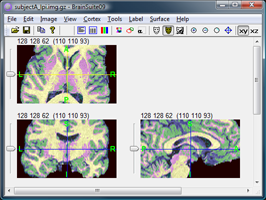
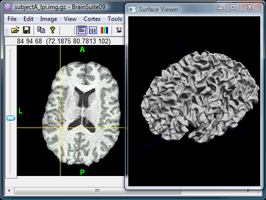
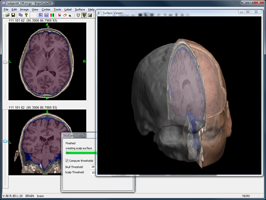
Features
- Cortical surface extraction, using a multi-stage user friendly approach. Tools include brain surface extraction, bias field correction, voxel classification, cerebrum labeling, and surface generation
- Sophisticated visualization tools, including MRI visualization in 3 orthogonal views, and surface visualization of cortex, skull, and scalp models
- Easy-to-use tools for voxel-based delineation of anatomical structures or regions of interest
- Semi-automatic tools for curve-based delineation of cortical landmarks
- Skull and scalp surface extraction
Description
BrainSuite was specifically designed to guide its users through the process of cortical surface extraction. We have written the software with the goal of completing the entire process of extracting a topologically spherical cortical surface from a raw MR volume within several minutes on a modern workstation, all while requiring minimal user interaction. The individual components of BrainSuite may also be used for soft tissue, skull and scalp segmentation and for surface analysis and visualization. BrainSuite was written in Microsoft Visual C++ using the Microsoft Foundation Classes for its graphical user interface and the OpenGL library for rendering. BrainSuite runs under the Windows 2000 and Windows XP Professional operating systems.BrainSuite was written by Dr. David W. Shattuck and is produced and distributed as a collaborative project between the Laboratory of Neuro Imaging at the University of California Los Angeles (Director: Dr. Arthur W. Toga) and the Biomedical Imaging Research Group at the University of Southern California (Director: Dr. Richard M. Leahy).
Visit Richard Leahy\'s "Biomedical Imaging Research Group"
The work is supported by grants from the National Institute of Biomedical Imaging and Bioengineering (R01 EB002010, PI: R.M. Leahy) and from the National Center for Research Resources (P41 RR013642, PI: A.W. Toga).
Contributors to the development of the methods embodied in this software include: David Shattuck, Anand Joshi, Belma Dogdas, Stephanie Sandor-Leahy, Bijan Timsari, Paul Thompson and Richard M. Leahy.
System Requirements
Windows
- Version: 2.0
- Size: 8.25 Mb
- OS: Windows XP Pro, Windows 2000
- Processor: Intel Pentium 4
- Memory: 1 GB
Mac
- Version: 09r1
- Size: 3.77 MB
- OS: Mac OS X
- Processor: x86
- Memory: 2 GB
Windows
- Version: 09r1
- Size: 6.55 MB
- OS: Windows XP Pro, Windows 2000
- Processor: Intel Pentium 4
- Memory: 1 GB
Linux
- Version: 09r1 (64 bit)
- Size: 26.95 MB
- OS: Linux 64-bit
- Processor: x86-64
- Memory: 2 GB
Linux
- Version: 09r1 (32 bit)
- Size: 25.89 MB
- OS: Linux 32-bit
- Processor: x86
- Memory: 2 GB
OS-Independent
- Version: bse10a C++ Source Code
- Size: 26 MB
- OS: any
- Software: C++ compiler
Linux
- Version: 11a (64 bit)
- Size: 31.1 MB
- OS: Linux 64-bit
- Processor: x86-64
- Memory: 2 GB
Linux
- Version: 11a (32 bit)
- Size: 12.4 MB
- OS: Linux 32-bit
- Processor: x86
- Memory: 2 GB
Mac
- Version: 11a
- Size: 3.74 MB
- OS: Mac OS X
- Processor: x86
- Memory: 2 GB
Windows
- Version: 11a
- Size: 12.9 MB
- OS: Windows XP Pro, Windows 2000, Windows 7
- Processor: Intel Pentium 4
- Memory: 1 GB
Installation
Run the installer, which will prompt you for the location in which to install BrainSuite. Typically, this will be C:Program FilesBrainSuite2.
The installer will also place shortcuts on your desktop to BrainSuite. Use the shortcut to launch BrainSuite.
Purpose
BrainSuite has been written to be compatible with our BrainStorm Software package for the analysis of MEG and EEG data. Cortical surfaces extracted using BrainSuite can be used for part of a cortically constrained minimum norm imaging; brain, skull and scalp surfaces can be used to solve forward calculations using BEM or FEM functions in BrainStorm. BrainStorm also includes utilities to downsample surface tessellations and build FEM meshes from segmented volumes and surfaces.
BrainSuite works with Analyze 7.5 image files. Experimental readers for a few other formats are included with BrainSuite, but the user should check the imported results carefully. The tutorial assumes that data is stored in Analyze image format.
Surface data are stored as a list of vertices and their neighbors. We have included a utility as part of the distribution that will allow you to convert these to a Matlab-readable format. Surface data are also compatible with the BrainStorm software for analysis of EEG and MEG data.
BrainSuite replaces the earlier version of this software distributed as BSE (brain surface extraction software) and BrainSuite which we are no longer distributing.